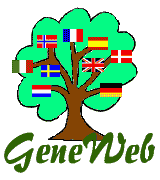
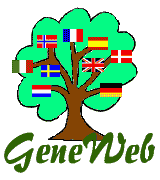
|
GeneWeb - Server or CGI |
Nevertheless, this applies only to computers visible from outside, i.e. only the ones directly connected to Internet.
If you use a provider, your computer is not visible. In this case, there is no solution. It is the provider's responsibility to install GeneWeb. At the time I am writing these lines (Oct 98), I think that no provider installed it.
Thus, the following concerns only the ones who have a direct connection to Internet.
If you are under Unix or Windows NT (thus not Windows 95), you had to enter the computer as a user, giving your login name and your password. Maybe you want to log out without that GeneWeb stops.
You have then two solutions to resolve this problem: installation in "service" and installation in "cgi".
nohup gwd 2>&1 & (under "sh", "ksh", "bash")
nohup gwd >& nohup.out & (under "csh", "tcsh")
Then you can logout. Gwd will go on running and send its trace to
the file "nohup.out" you can consult later. To stop it, look at its
process number, with the command "ps" and kill it with the command
"kill".
instsrv GeneWebServer c:\GeneWeb\srvany.exeIn Services in Control Panel, click GeneWebServer, and then click Startup to choose Automatic or Manual. In the Log On As box, choose the account to start the service in, and fill in the right password (this must be used to have access to the network). GeneWeb will be started by specifying the following registry keys with regedt32:
1. under HKLM\System\CurrentControlSet\Services\GeneWebServer create a new key "Parameters" 2. create there two new Values (type REG_SZ) Application and AppDirectory, e. g. Application: REG_SZ: C:\GeneWeb\gw\gwd.exe AppDirectory: REG_SZ: C:\GeneWeb\gwNow you can control the GeneWeb service in Control Panel -> Services -> GeneWebServer "Startup"/"Stop" or by typing "net start GeneWebServer" or "net stop GeneWebServer" at the command prompt. To remove GeneWebServer, stop it and type "delsrv GeneWebServer" or "instsrv GeneWebServer remove".
#!/bin/sh
DIR=/home/smith/geneweb/gw
cd $DIR
$DIR/gwd -cgi 2>/dev/null
Let this shell executable (chmod +x geneweb) and ask your system
administrator to install this file in the "cgi" directory. Ask him/her
what address to use. This probably will be something like:
http://blabla.xx.edu/cgi-bin/geneweb
If you open the above URL address in you navigator, you will see a page asking only "Base:". Enter the name of your database. You can also add "?b=jones" to this URL, if "jones" is your database's name.
Remarks:
cd /home/smith/geneweb/gw
chmod 777 . lang images base.gwb
$DIR/gwd -cgi -nolock
-hd
c:\home\smith\geneweb\gw
-bd
c:\home\smith\geneweb\gw
-cgi
These are the options which can be given to the command "gwd". Do "gwd -help" to see all the possible options.
Ask your system administrator then:
Ask him/her the address to use. This will be probably something like:
http://blabla.xx.edu/cgi-bin/gwd.exe
If you open the above URL address in you navigator, you will see a page asking only "Base:". Enter the name of your database. You can also add "?b=jones" to this URL, if "jones" is your database's name.
Remark: if this latest command does not work, it is possible that the Web server have no access rights to the base and the other directories. You have to give the read and write access rights to the directory "geneweb", its subdirectory "gw" and the subdirectories "lang", "jones.gwb", "images" (and "cnt" if this directory exists).