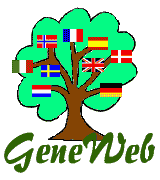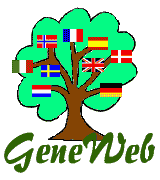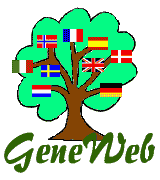
|
Gwsetup
|
Gwsetup is a program which allows you to start with GeneWeb without having to type commands. If you
use this program you can completely ignore the chapter GeneWeb - Getting Started reserved to the ones
who prefer type commands.
To use gwsetup:
- under Windows, simply go to the main directory of your GeneWeb distribution and double-click on
"gwsetup". A windows appears, asks you to choose your language and
tell you to open some specific address in your Web
browser. Warning: you must not delete the window which displays all
that! Because in this window the program gwsetup runs, which
dialogs with your Web navigator: if you delete the windows, the
program gwsetup stops. You can reduce this window in the processes
bar with the reduce button in the upper right corner of the Window.
- under Linux, if you installed the rpm package, you probably have
nothing to do, the program gwsetup has been automatically launched.
When installing the package, a message told you to open some specific
address: you must use it each time you want to take care of your data
bases.
- if you installed GeneWeb under Unix or
Linux by another method, you can launch gwsetup just by typing
"./gwsetup" in an xterm.
Then gwsetup allows you, using your Web navigator, to create
a new database, or create a database from a GEDCOM file, or,
later, to extract a GEDCOM file from your database, to change
displaying parameters, and so on.
Return to Directions for Use
© Copyright 2001 INRIA -
GeneWeb